About Backup-Based Disaster Recovery
Backup-Based Disaster Recovery uses backups to instantiate a peer database at the time of switchover or failover. This enables you to have a lower cost and higher Recovery Time Objective (RTO) disaster recovery option for your Autonomous AI Database, as compared with Autonomous Data Guard.
You can use Backup-Based Disaster Recovery with a peer in the current region, a local peer, or with one or more disaster recovery peers in different regions, or you can add both a local disaster recovery peer and one or more a remote disaster recovery peers. You can also create a Backup-Based Disaster Recovery peer, either local or remote in a different tenancy.
Backup-Based Disaster Recovery (backup copy) is available in all Autonomous AI Database workload types. Backup-Based Disaster Recovery is not available with Always Free Autonomous AI Database.
Backup-Based Disaster Recovery with Local Peer
For local Backup-Based Disaster Recovery, existing local backups are utilized. There are no additional costs for local Backup-Based Disaster Recovery.
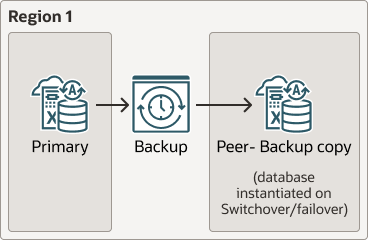
Description of the illustration backup-based-dr-local.eps
- In regions with more than one availability domain, a local peer is instantiated in a different availability domain than the primary database.
- In regions with a single availability domain, a local peer is instantiated in a different fault domain than the primary database (that is, on a different physical machine).
All Autonomous AI Database features from the primary database are available when a peer is instantiated and becomes the primary, after the system fails over or after you perform a switchover operation. See Autonomous Data Guard with Local Standby for more information.
Backup-Based Disaster Recovery with Cross-Region Peer
For backup-based disaster recovery with a cross-region peer, backups are copied to the remote region. Cross-region Backup-Based Disaster Recovery incurs additional costs.
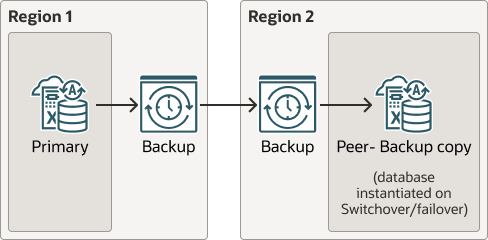
Description of the illustration backup-based-dr-cross-region.eps
Autonomous AI Database allows you to create one or more remote disaster recovery peer databases, depending on your compute model:
-
OCPU Compute Model: You can add one remote disaster recovery peer in a paired region. Paired regions are remote regions where you can create a cross-region peer.
-
ECPU Compute Model: You can add multiple remote disaster recovery peers, with up to one peer in each remote paired region. For example if your primary database is in the IAD region, you can add a remote peer in PHX and in SJC, but you cannot add two remote peers in PHX.
Paired regions are remote regions where you can create a cross-region disaster recovery peer. See Autonomous AI Database Cross-Region Paired Regions for more information on paired regions.
Topics
- Backup-Based Disaster Recovery Recovery Time Objective (RTO) and Recovery Point Objective (RPO)
When you perform a failover using with Backup-Based Disaster Recovery enabled, the peer instance assumes the role of the primary instance, according to the Recovery Time Objective (RTO) and Recovery Point Objective (RPO). - Replicating Backups to a Cross-Region Backup Based Disaster Recovery Peer
When you add a cross-region Backup-Based Disaster Recovery peer you can enable cross-region backup replication for automatic backups.
Parent topic: Use Backup-Based Disaster Recovery
Backup-Based Disaster Recovery Recovery Time Objective (RTO) and Recovery Point Objective (RPO)
When you perform a failover using with Backup-Based Disaster Recovery enabled, the peer instance assumes the role of the primary instance, according to the Recovery Time Objective (RTO) and Recovery Point Objective (RPO).
The RTO is the maximum amount of time required to restore database connectivity to a backup copy database after a failover is initiated. The RPO is the maximum duration of potential data loss, in minutes, on the primary database.
Backup-Based Disaster Recovery RTO and RPO numbers are:
| Backup-Based Disaster Recovery Configuration | RTO | RPO |
|---|---|---|
|
Local backup copy |
one (1) hour + 1 hour per 5 TB |
10 seconds |
|
Cross-region (remote) backup copy |
one (1) hour + 1 hour per 5 TB |
1 min |
Parent topic: About Backup-Based Disaster Recovery
Replicating Backups to a Cross-Region Backup Based Disaster Recovery Peer
When you add a cross-region Backup-Based Disaster Recovery peer you can enable cross-region backup replication for automatic backups.
By default, automatic backups are created and maintained at the current Primary database and are not replicated to a cross-region peer. Optionally, you can enable replication of the automatic backups to a cross-region peer.
When you enable cross-region backup replication, up to 7 days of automatic backups for the primary are replicated to a cross-region peer. When this feature is enabled automatic backups are available in the remote region as follows:
-
After a switchover or failover you can restore or clone to any timestamp in the past seven (7) days, or to any timestamp in the specified retention period when the retention period is set to less than seven days.
-
All backups for the primary that are replicated to the remote region are deleted on the remote region peer after seven days, or after the retention period number of days when the retention period is set to less than seven days.
-
You cannot modify the backup retention period for replicated backups, except if you modify the backup retention period on the primary to specify a value less than seven days. In this case, the retention period for replicated backups on the remote region matches the automatic backup retention period set on the primary.
The cross-region backup replication incurs an additional cost. See Oracle Autonomous AI Database Serverless Features Billing for more information.
See the following for more information:
Note the following for cross-region backup replication:
-
After a switchover or a failover, while the cross-region database is in the primary role, backups are taken on the current primary and are replicated to the current (remote) peer.
-
When using Backup-Based Disaster Recovery with a cross-region peer, this feature is supported for all workload types.
Parent topic: About Backup-Based Disaster Recovery