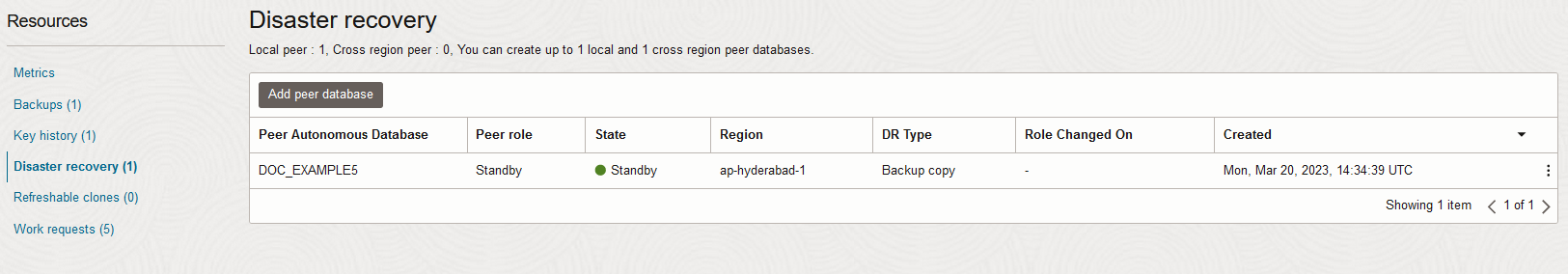Update Disaster Recovery Type
Describes the steps to change to an alternative Disaster Recovery option.
Backup-Based Disaster Recovery is enabled by default for an Autonomous AI Database with one local peer. Disaster Recovery cannot be disabled for an Autonomous AI Database instance. However, you can choose to update your Disaster recovery type to Autonomous Data Guard. See Use Standby Databases with Autonomous Data Guard for Disaster Recovery for more information about Autonomous Data Guard.
To update the Disaster recovery type:
Parent topic: Use Backup-Based Disaster Recovery