Before You Begin with Oracle Integration 3
Before you get started with Oracle Integration 3 on Oracle Cloud Infrastructure, you must sign in, and, optionally, create a compartment for Oracle Integration.
- Plan your environment, including the compartment hierarchy for organizing your resources and the definitions of the user groups that will need access to the resources. See Learn Best Practices for Setting Up Your Tenancy.
- Sign in to the Oracle Cloud Infrastructure console.
- Ensure that the compartment you plan to use for your Oracle Integration instance and any identity domains has been created. See Create a compartment in the Oracle Cloud Infrastructure documentation.
Sign In to the Oracle Cloud Infrastructure Console
You perform most of the tasks in this guide from the Oracle Cloud Infrastructure Console.
- Go to http://cloud.oracle.com.
- Enter your tenancy name and click Next.
- Select the default domain.
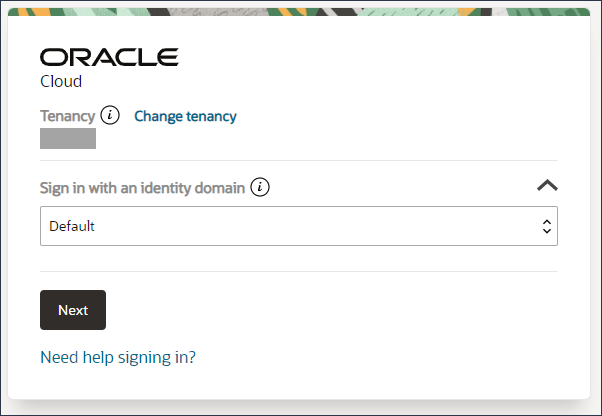
- Enter the user name and password provided in the welcome email, and click Sign In.
The Oracle Cloud Infrastructure Console is shown.
- Explore categories and options in the navigation menu.
- Open the navigation menu and click Developer Services. Under Application Integration, click Integration. Use this landing page to access, create, and manage Oracle Integration instances.
Click pin
 to save the selection under the Pinned category on the Home page.
to save the selection under the Pinned category on the Home page.
- Open the navigation menu and click Identity & Security. Under Identity, click identity links to create compartments and domains if needed, and to perform tasks related to identity management. See Manage Access and Assign Roles in the Oracle Cloud Infrastructure documentation.
- Open the navigation menu and click Developer Services. Under Application Integration, click Integration. Use this landing page to access, create, and manage Oracle Integration instances.
For more information on signing in, including troubleshooting, see Sign In to the Console in the Oracle Cloud Infrastructure documentation.