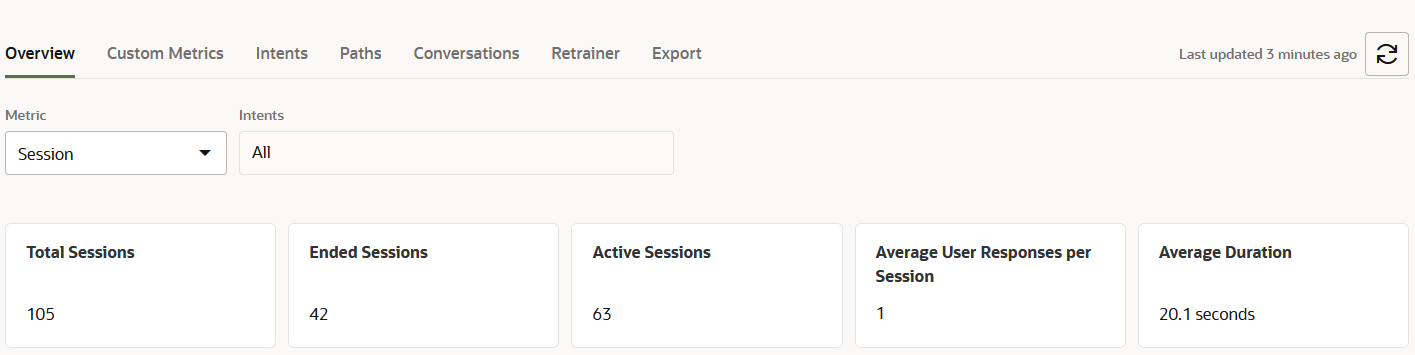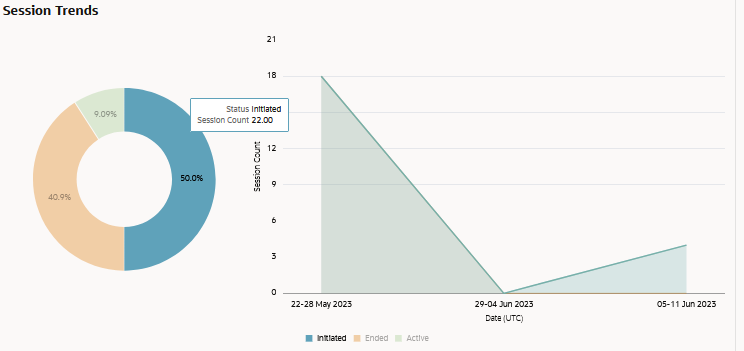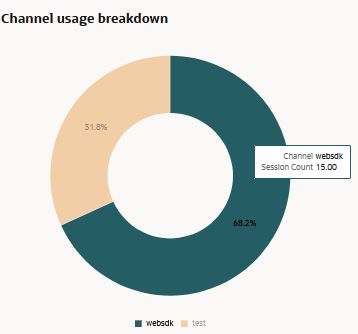Session Metrics for Skills
Insights tallies the total number of chat sessions that were initiated for the skill and then breaks this total down into the following categories.
To access these session-level metrics, select Chat Session from
the Metric filter in the Overview report.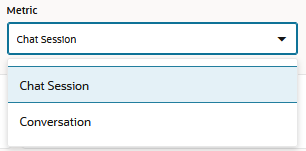
- Ended Sessions – The number of chat sessions that
ended explicitly by users closing the chat window, or that have expired after the
session expiration specified by the channel configuration. Any in-progress chat
sessions will be expired after the release of 21.12.
Note
Chat Sessions initiated through the skill tester are expired after 24 hours of inactivity. Currently, the functionality for ending a session by closing the chat window is supported by the Oracle Digital Assistant Native Client SDK for Web. - Active Sessions – The chat sessions that remain active because the chat window remains open or because they haven't yet timed out.
- Average User Responses per Session – The average number of responses from users averaged by the total number of sessions initiated by the skill. A response is counted each time a user interacts with the skill by asking a question or replying to the skill message.
- Average Duration– The amount of time that users
remained connected to this skill averaged across all sessions.
- Session Trends – A comparison of the active,
ended, and initiated chat sessions presented in two different views:
- As a donut chart, which contrasts the total number of sessions that have been initiated against the sessions that have ended or remain active. You can find out the actual count by clicking the arcs.
- As a trend line that plots the count of active, ended, and
initiated session against dates.
- Channel usage breakdown – To find consumption
data about the channels through which users initiated sessions with this skill,
compare the arcs of the chart and hover over them to get the actual total.
Note
The Skills filter is disabled for sessions reporting.
The Skills filter is disabled for sessions reporting.