About Connecting to an Autonomous AI Database Instance
After you create database users, applications and tools connect to Autonomous AI Databases using Oracle Net Services (also known as SQL*Net). Oracle Net Services enables a network session from a client application to an Oracle Database server.
When a network session is established, Oracle Net Services acts as the data courier for both the client application and the database. It is responsible for establishing and maintaining the connection between the client application and the database, as well as exchanging messages between them.
Oracle Net Services supports a variety of connection types to connect to an Autonomous AI Database instance, including:
-
JDBC Thin Driver: for Java applications, the JDBC Thin Driver is a pure Java driver. Many applications, including Oracle SQL Developer support JDBC Thin Driver connections.
-
JDBC OCI: which is used by Java language applications. JDBC OCI adds a layer over Oracle Call Interface for Java applications. The Oracle SQLcl command-line interface uses JDBC OCI.
-
Oracle Call Interface (OCI): used by many applications written in C language. Examples that use Oracle Call Interface include Oracle utilities such as Oracle SQL*Plus, SQL*Loader, and Oracle Data Pump.
-
ODBC Drivers: used by applications running on Microsoft Windows, that are layered over Oracle Call Interface (OCI).
Third-party products and custom applications may use any of these connection types.
Topics
- Secure Connections to Autonomous AI Database with mTLS or with TLS
Connections to Autonomous AI Database are made either over the public Internet, optionally with Access Control Rules (ACLs) defined, or using a private endpoint inside a Virtual Cloud Network (VCN) in your tenancy. - Connect to Autonomous AI Database Through a Firewall
Most organizations protect networks and devices on a network using a firewall. A firewall controls incoming and outgoing network traffic using rules which allow the use of certain ports and access to certain computers (or, more specifically IP addresses or host names). An important function of a firewall is to provide separation between internal networks and the public internet. - Using Application Continuity
Application Continuity masks outages from end users and applications by recovering the in-flight work for impacted database sessions following outages. Application Continuity performs this recovery beneath the application so that the outage appears to the application as a slightly delayed execution.
Parent topic: Connect to Autonomous AI Database
Secure Connections to Autonomous AI Database with mTLS or with TLS
Connections to Autonomous AI Database are made either over the public Internet, optionally with Access Control Rules (ACLs) defined, or using a private endpoint inside a Virtual Cloud Network (VCN) in your tenancy.
When you specify a private endpoint configuration, this only allows traffic from the virtual cloud network you specify and blocks access to the database from all public IPs or VCNs. Configuring a private endpoint allows you to keep all traffic to and from your database off of the public internet. With a private endpoint, when public access is enabled with Allow public access, the instance has both a private endpoint and a public endpoint:
-
The private hostname, endpoint URL, and private IP address allow you to connect to the database from the VCN where the database resides.
-
The public hostname allows you to connect to the database from specific public IP addresses or from specific VCNs if those VCNs are configured to privately connect to Autonomous AI Database using a Service Gateway.
Many applications provide support for more than one connection type, but each type of connection to Autonomous AI Database uses certificate authentication and TCPS (Secure TCP) database connection using standard TLS 1.2. This ensures that there is no unauthorized access to the Autonomous AI Database and that communications between the client and server are fully encrypted and cannot be intercepted or altered.
Autonomous AI Database by default supports Mutual TLS (mTLS) connections (use port 1522 to connect with mTLS). You have the option to configure an Autonomous AI Database instance to support both mTLS and TLS connections (use either port 1521 or 1522 to connect with TLS).
There are advantages for clients using TLS authentication with Autonomous AI Database, including the following:
-
TLS connections do not require that you download a wallet. For TLS connections using JDBC Thin Driver with JDK8 or higher, a wallet is not required. This includes connections coming from the clients such as SQL Developer and SQL Command Line (SQLcl).
-
Clients connecting with TLS do not need to worry about wallet rotation. Wallet rotation is a regular procedure for mTLS connections.
-
TLS connections can be faster (providing less connection latency). TLS authentication can provide reduced connection latency compared to mTLS.
-
TLS and mTLS connections are not mutually exclusive. Mutual TLS (mTLS) authentication is enabled by default and always available. When you enable TLS authentication, you can use either mTLS or TLS authentication.
-
Using TLS authentication does not compromise the fully encrypted end-to-end communication between a client and Autonomous AI Database.
See View TNS Names and Connection Strings for an Autonomous AI Database Instance for details on obtaining the mTLS connection strings for your Autonomous AI Database Instance.
About Mutual TLS (mTLS) Authentication
Using Mutual Transport Layer Security (mTLS), clients connect through a TCPS (Secure TCP) database connection using standard TLS 1.2 with a trusted client certificate authority (CA) certificate.
With mutual authentication both the client application and Autonomous AI Database authenticate each other. Autonomous AI Database uses mTLS authentication by default. Use port 1522 to connect to an Autonomous AI Database instance with mTLS (the 1522 port assignment cannot be changed).
Mutual TLS authentication requires that the client downloads or obtains a trusted client CA certificate for connecting to an Autonomous AI Database instance. Autonomous AI Database then uses the certificate to authenticate the client. This provides increased security and specifies the clients that can communicate with an Autonomous AI Database instance.
Certification authentication with Mutual TLS uses an encrypted key stored in a wallet on both the client (where the application is running) and the server (where your database service on the Autonomous AI Database is running). The key on the client must match the key on the server to make a connection. A wallet contains a collection of files, including the key and other information needed to connect to your Autonomous AI Database instance. All communications between the client and the server are encrypted.
To secure the connection to your Autonomous AI Database instance a service administrator downloads the client credentials (wallet files) from Autonomous AI Database. If you are not an Autonomous AI Database service administrator, your administrator provides you with the client credentials. See Download Client Credentials (Wallets) for more information.
The following figure shows client secure connections to Oracle Autonomous AI Database over the public Internet using Mutual TLS connections. If you configure your database to use private endpoints, then the public internet is not used and the connection uses a private endpoint inside a Virtual Cloud Network (VCN) in your tenancy.
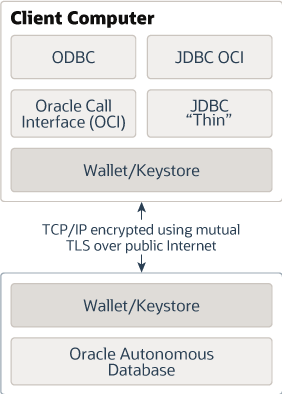
Description of the illustration autonomous-database.eps
See View TNS Names and Connection Strings for an Autonomous AI Database Instance for details on obtaining the mTLS connection strings for your Autonomous AI Database Instance.
About TLS Authentication
Using Transport Layer Security (TLS), clients connect through a TCPS (Secure TCP) database connection using standard TLS 1.2. A client uses its list of trusted Certificate Authorities (CA)s to validate the server’s CA root certificate. If the issuing CA is trusted, the client verifies that the certificate is authentic.
This allows the client and Autonomous AI Database to establish the encrypted connection before exchanging any messages. Use either port 1521 or 1522 to connect to an Autonomous AI Database instance with TLS (these port assignments cannot be changed).
When you connect with TLS authentication using JDBC Thin Driver clients, including Oracle SQL Developer and Oracle SQLcl, you do not need to download a wallet to secure the connection to your Autonomous AI Database instance. TLS authentication enables the client to verify the identity of the Autonomous AI Database service to provide secure communication.
Depending on the type of client, a TLS connection has the following support with Autonomous AI Database:
-
For connections with JDBC Thin Driver using JDK8u162 or higher, including connections with Oracle SQL Developer and Oracle SQLcl, a wallet is not required.
-
Oracle Call Interface (OCI) clients support TLS authentication without a wallet if you are using the following client versions:
-
Oracle Instant Client/Oracle Database Client 19.13 - only on Linux x64
-
Oracle Instant Client/Oracle Database Client 19.14 (or later), 21.5 (or later), or 23.1 (or later)
-
-
If the client is connecting with managed ODP.NET or ODP.NET Core versions 19.13 or 21.4 (or above) using TLS authentication, the client can connect without providing a wallet.
There are network access prerequisites for TLS connections. See Network Access Prerequisites for TLS Connections for more information.
See View TNS Names and Connection Strings for an Autonomous AI Database Instance for details on obtaining the TLS connection strings for your Autonomous AI Database Instance.
Parent topic: About Connecting to an Autonomous AI Database Instance
Connect to Autonomous AI Database Through a Firewall
Most organizations protect networks and devices on a network using a firewall. A firewall controls incoming and outgoing network traffic using rules which allow the use of certain ports and access to certain computers (or, more specifically IP addresses or host names). An important function of a firewall is to provide separation between internal networks and the public internet.
When Autonomous AI Database is configured for access using the public internet, you must configure the firewall to allow access to Autonomous AI Database servers.
To access the Autonomous AI Database
from behind a firewall, the firewall must permit the use of the port specified in the
database connection when connecting to the servers in the connection. Use port 1522 for
Autonomous AI Database mTLS connections (you
can see the port number in the connection string from the tnsnames.ora
file in your credentials ZIP file). For example, see the
port value in the following tnsnames.ora
file:
db2022adb_high = (description = (
address=(protocol=tcps)
(port=1522)
(host=adb.example.oraclecloud.com))
(connect_data=(service_name=example_high.adb.oraclecloud.com))
(security=(ssl_server_dn_match=yes)))Your firewall must allow access to servers within the
.oraclecloud.com domain using port 1522. To connect to Autonomous AI Database, depending upon your
organization's network configuration, you may need to use a proxy server to access this
port or you may need to request that your network administrator open this port.
See IP Address Ranges for information about the public IP address ranges in Oracle Cloud Infrastructure. You must allow traffic to these CIDR blocks to ensure access to an Autonomous AI Database instance on a public endpoint.
Parent topic: About Connecting to an Autonomous AI Database Instance
Using Application Continuity
Application Continuity masks outages from end users and applications by recovering the in-flight work for impacted database sessions following outages. Application Continuity performs this recovery beneath the application so that the outage appears to the application as a slightly delayed execution.
By default Application Continuity is disabled.
See Use Application Continuity on Autonomous AI Database for more information on Application Continuity.
Parent topic: About Connecting to an Autonomous AI Database Instance