Delegated Subnet
Creating a Delegated Subnet is a prerequisite for creating Oracle Exadata VM Cluster(s), and Oracle Exascale VM Cluster(s), including Oracle Autonomous Database Serverless.
- From the Azure portal, navigate to Virtual networks.
- Click the + Create button to begin the process of creating a virtual network.
- From the Basics tab of the Create virtual network flow, enter the following information:
- From the Subscription dropdown list, select your Microsoft Azure subscription to which the virtual network will be created.
- A resource group is a collection of resources sharing the same lifecycle, permissions, and policies. For the Resource group field, you can either select an existing Resource group or select the Create new link to create and use a new one.
- Enter a unique name in the Virtual network name field. The name must begin with a letter or number, end with a letter, number or underscore, and may contain only letters, numbers, underscores, periods, or hyphens. The name must be between 1 and 80 characters.
- The Region field allows you to select the physical location of your resource. Select the region where you intend to create Oracle Database@Azure resources.
- Select the Next button to continue the creation process.
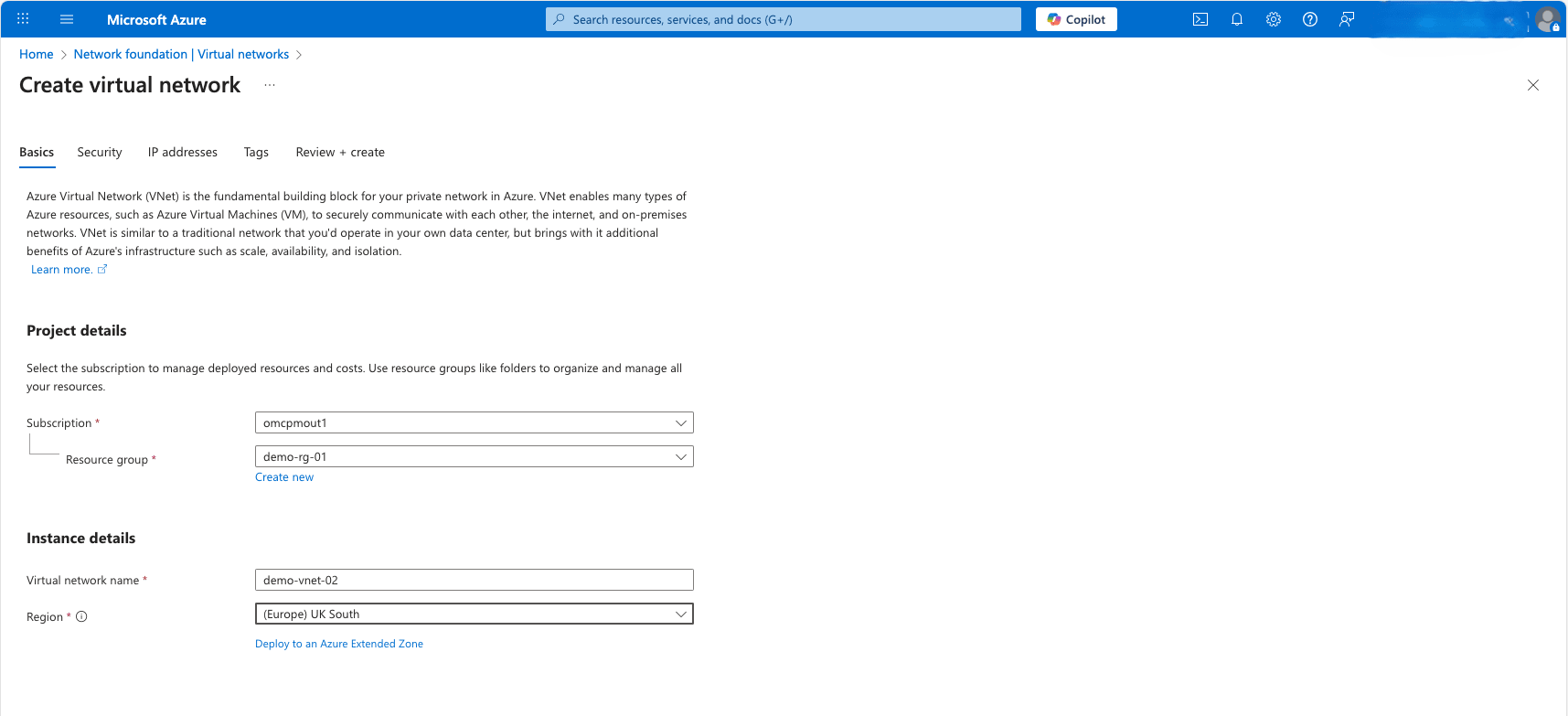
- From the Security tab of the Create virtual network flow, select the Next button to continue the creation process.
Note
If you want to configure any additional security settings, you can do them after creating a virtual network.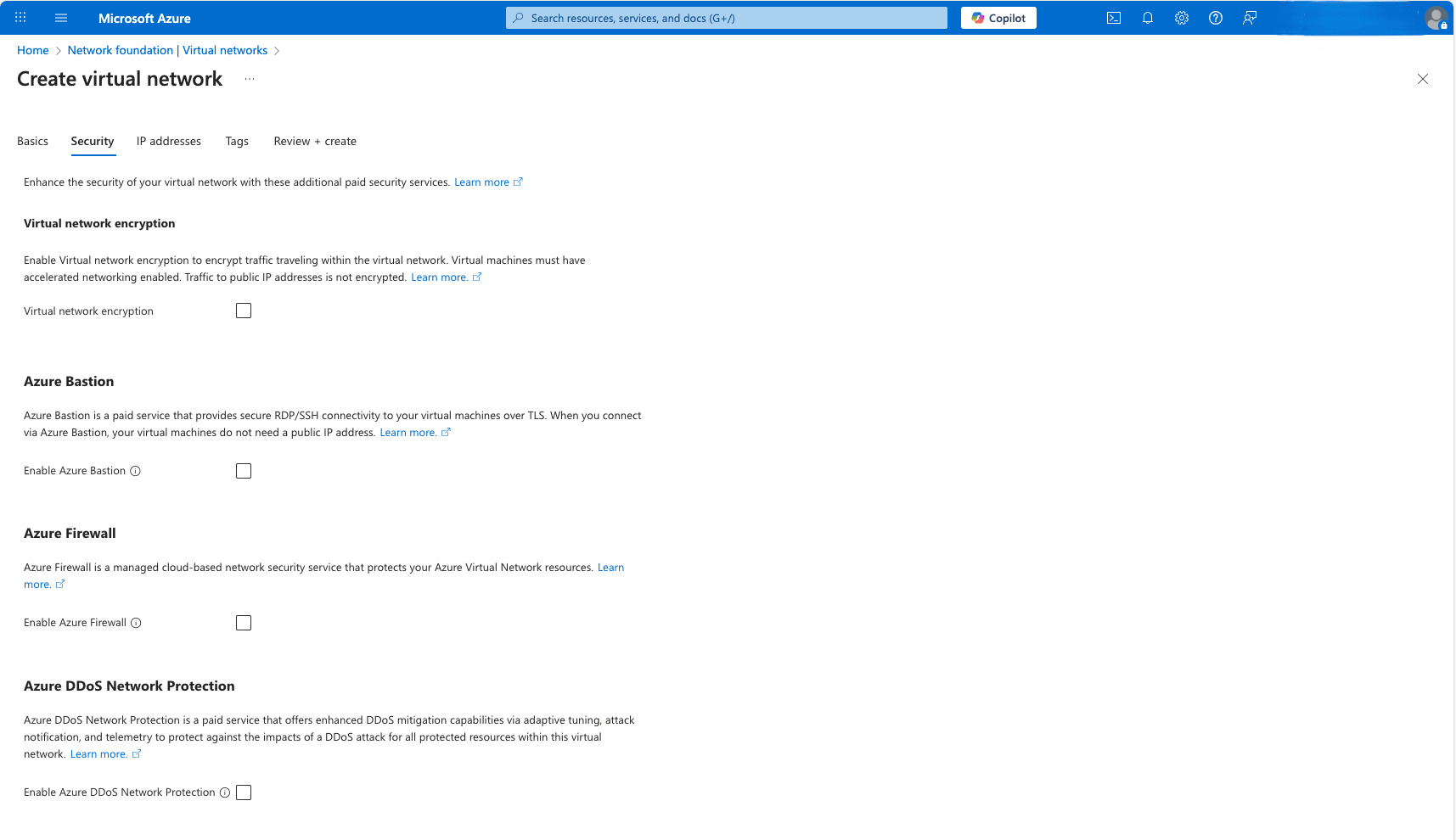
- From the IP addresses tab of the Create virtual network flow, enter the following information:
- Enter an IP CIDR range for your virtual network (VNet).
- Select the default subnet, and then complete the following substeps:
- The Default option is selected for the Subnet purpose field.
- Enter an unique name in the Name field for your subnet. The name must begin with a letter or number, end with a letter, number or underscore, and may contain only letters, numbers, underscores, periods, or hyphens. The name must be between 1 and 80 characters.
- Select the Include an IPv4 address space checkbox.
- From the IPv4 address range list, select the virtual network address space where you want to create the subnet.
- From the dropdown list, select Starting address and Size.
- By default, the Private subnet option is not selected. If you want to enable private subnet, you can select the checkbox.
- The NAT gateway, Network security group and Route table fields are set to None by default.
- From the Subnet Delegation section, select the
Oracle.Database/networkAttachmentsoption for the Delegate subnet to a service field. - By default, the Private endpoint network policy field is set to Disabled.
- Select the Save button to create a subnet.
- Select the Next button to continue the creation process.
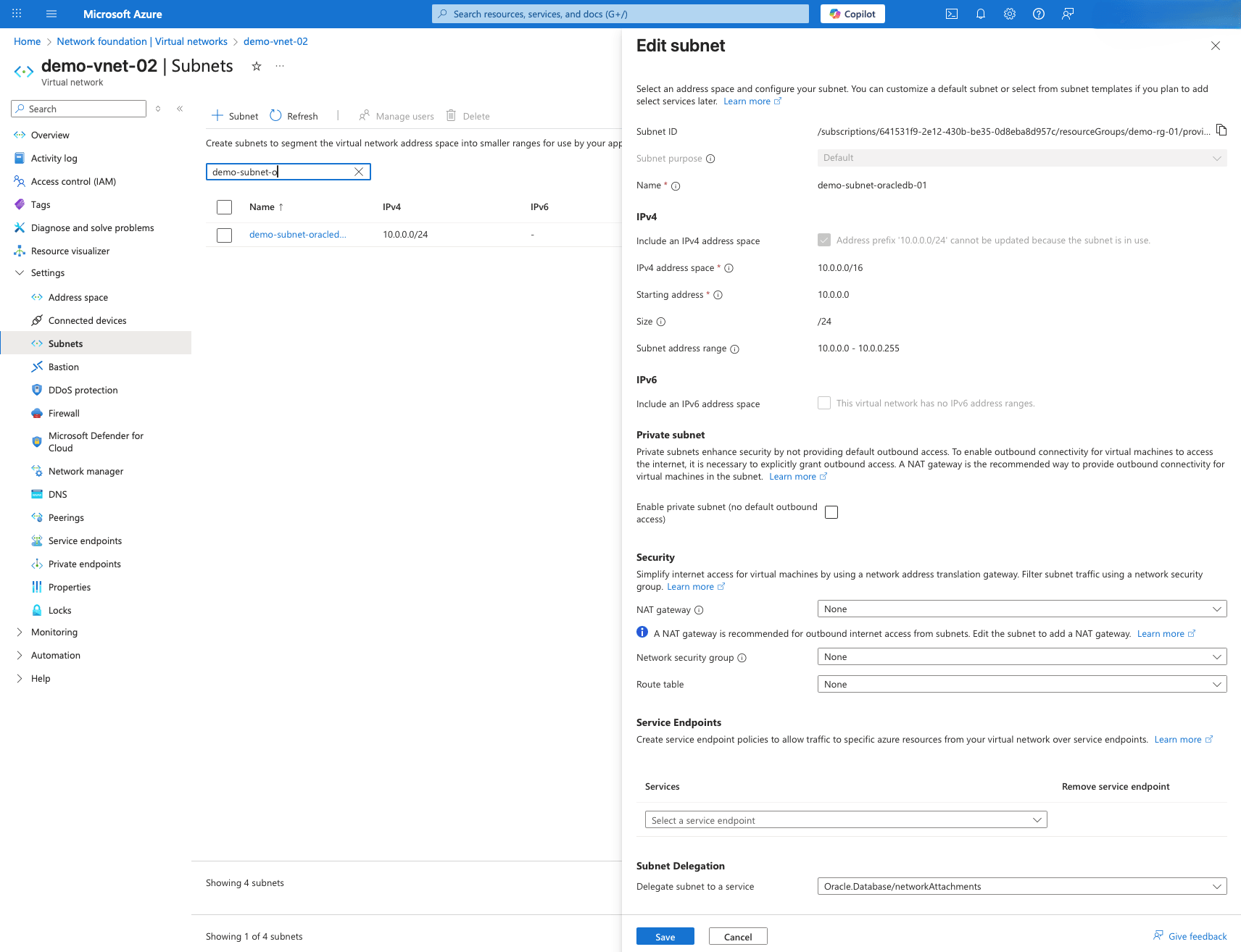
- From the Tags tab of the Create virtual network flow, you can create tags for categorize resources. Once you enter the information, select the Next: Review + create button.
- From the Review + create tab of the Create virtual network flow, review the information you selected. A short validation process allows you to check the values that you entered from the previous steps. You must correct any errors before you can create a virtual network.
- Select the Create button to create a virtual network.
- You can monitor the status of your Virtual Network from the Overview page. Once your Virtual Network is created, select the Go to resource button to view the details of it.
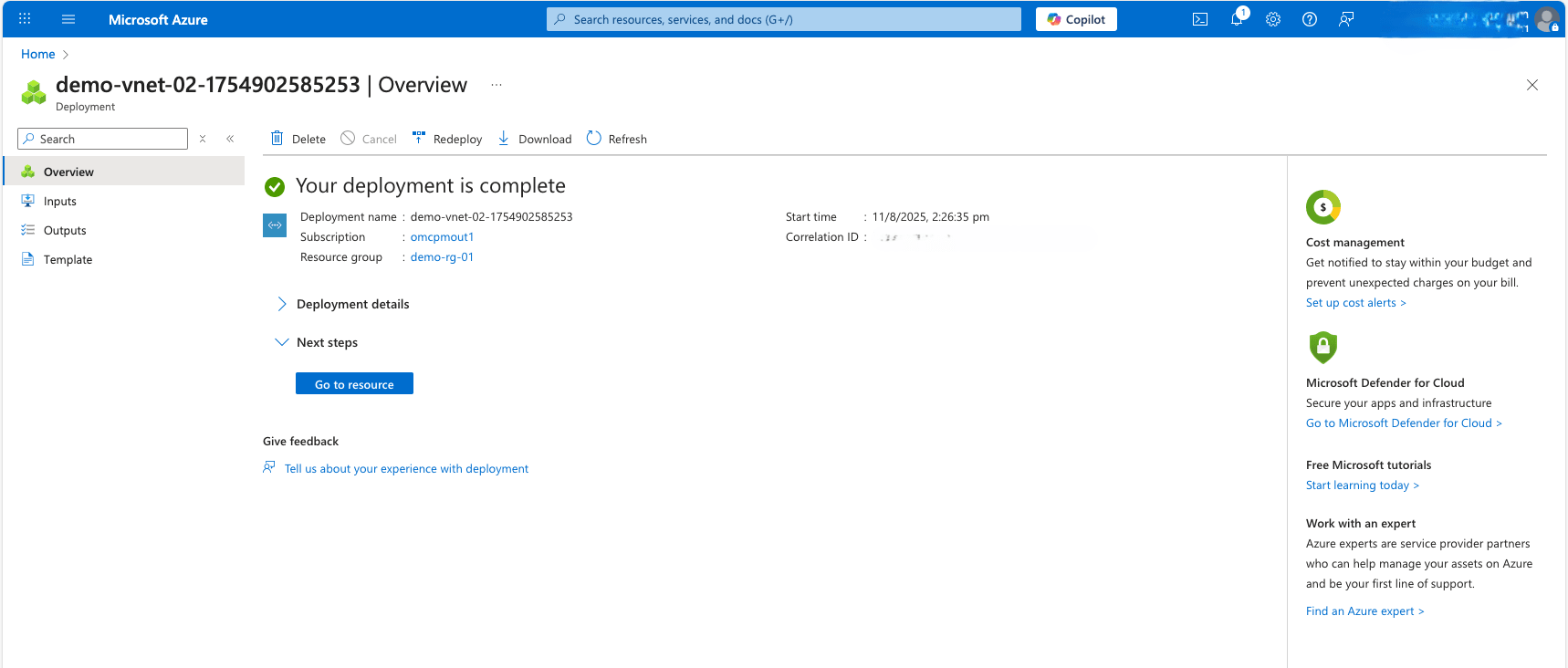
Delegated Subnet creation is only available through Azure Portal and Azure CLI.
There is currently no content for this page. Oracle Database@Azure team intends to add content here, and this placeholder text is provided until that text is added. The Oracle Database@Azure team is excited about future new features, enhancements, and fixes to this product and this accompanying documentation. We strongly recommend you watch this page for those updates.
Delegated Subnet creation is only available through Azure Portal and Azure CLI.
There is currently no content for this page. Oracle Database@Azure team intends to add content here, and this placeholder text is provided until that text is added. The Oracle Database@Azure team is excited about future new features, enhancements, and fixes to this product and this accompanying documentation. We strongly recommend you watch this page for those updates.
What's Next?
- Create an Exadata Infrastructure.