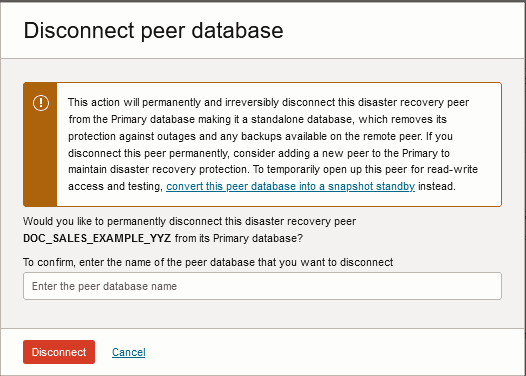Disconnect a Peer Database
Shows you the steps to disconnect a peer database from the Primary database.
When you disconnect a cross-region peer, the database is permanently disassociated from the Primary database. This converts the database from a peer database to a standalone database. After you disconnect a peer database you are not allowed to reconnect to the Primary.
Perform the following prerequisite steps as necessary:
-
Open the Oracle Cloud Infrastructure Console by clicking the
 next to Cloud.
next to Cloud.
- From the Oracle Cloud Infrastructure left navigation menu click Oracle Database and then click Autonomous AI Database.
-
On the Autonomous AI Database page, select your Autonomous AI Database from the links under the Display name column.
You can perform this operation from the Primary database or from a cross-region peer.
To perform the disconnect operation on a cross-region standby (or on a cross-region backup copy):
To perform the disconnect operation on the Primary:
- On the Primary database, on the Autonomous AI Database Details page, in the Resources area click Disaster recovery.
- At the end of the row for the peer you want to disconnect, click
 and select Disconnect peer.
and select Disconnect peer.
- On the Disconnect peer database dialog, enter the peer database name to confirm the disconnect.
- Click Disconnect.
The Autonomous AI Database Lifecycle state changes to Updating.
Notes for disconnecting a cross-region peer.
-
The disconnect operation for a cross-region peer can only be performed on an Autonomous AI Database instance that uses the ECPU compute model.
-
After the disconnect operation, the standalone database is no longer associated with the database that was the Primary database. To use the database as a standalone database, you must know the name of the database that was disconnected from the Primary database.
-
There is no reconnect operation. After you disconnect a peer database you are not allowed to reconnect to the Primary.
-
After the disconnect operation, the standalone database starts taking new backups as a standalone database.
-
For a cross tenancy Autonomous Data Guard standby database, you can perform the disconnect operation on a local, same region, standby database, a cross-region standby database, or a snapshot standby database.