Editing an Application in the Code Editor
Follow these steps to edit an Application using the Code Editor:
- Open the navigation menu, and select Analytics and AI. Under Data Lake select Data Flow.
- Select Applications.
- Select the name of the Application to edit.
-
Select Edit in code editor.
The code editor window opens. with the application.
- (Optional)
For Java or Scala applications, enter the repository URL (on GitHub).
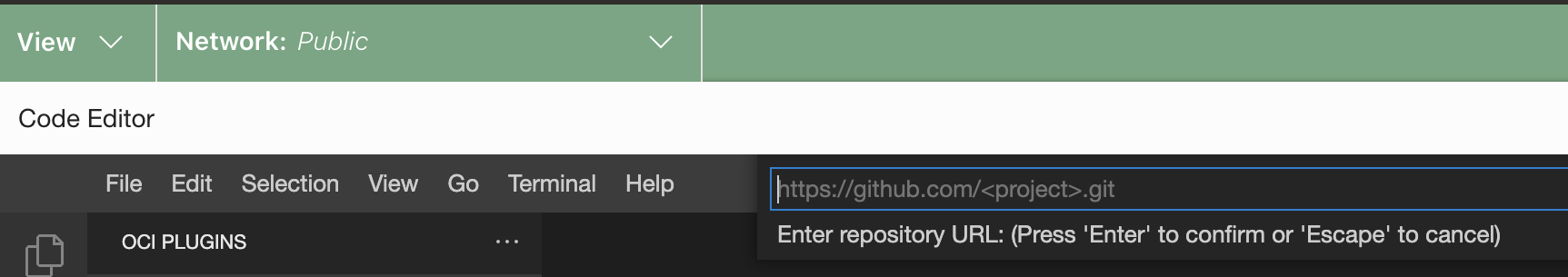 The repository is cloned under Applications.
The repository is cloned under Applications. - (Optional)
For Python applications, a popup asks for confirmation to overwrite local
artifact changes. SelectYes.
 Applications.
Applications. - Right-click the application name.
- Select Edit artifact and enter the repository URL.
- Make the changes to the application and save them.