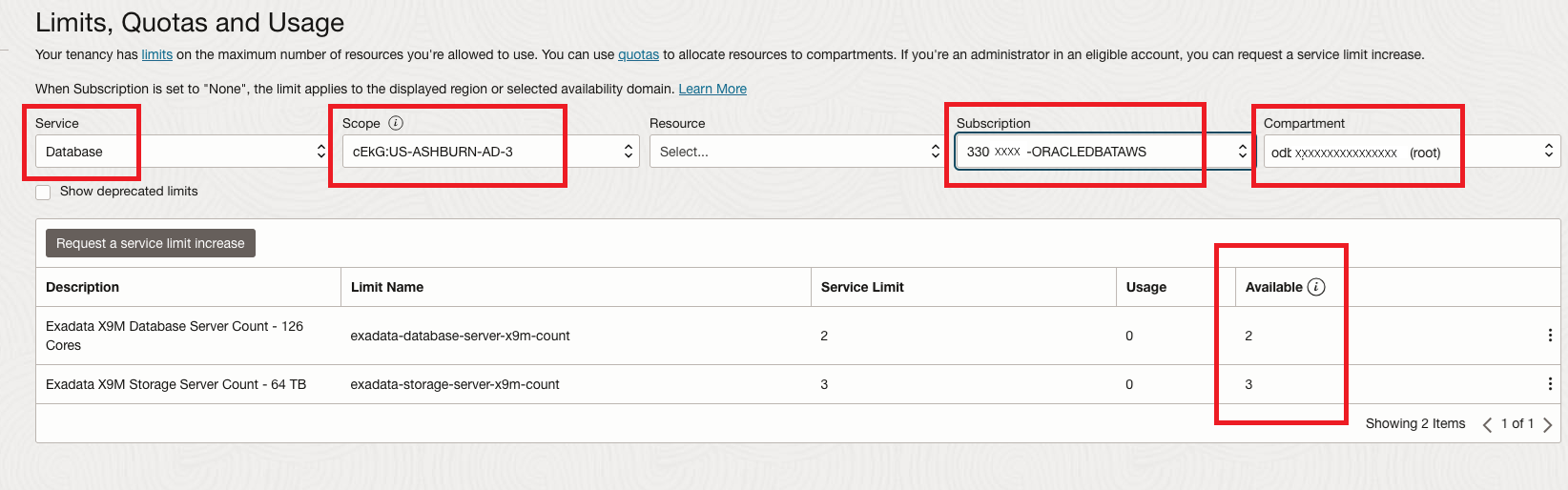Quotas and Service Limits
Learn how to view and increase service limits for Oracle Database@AWS.
OCI uses service limits to control the number of certain resource types that you can deploy in OCI. Your ability to deploy Oracle Database resources in AWS (and OCI) is affected by the service limits set in your OCI cloud account. When creating a new OCI tenancy, or connecting to an existing OCI tenancy, the linking process described in this topic automatically sets limits for Oracle Database products and associated resources in the OCI cloud account used for Oracle Database@AWS.
Before you begin provisioning Oracle Database resources in AWS, assess how many Oracle Database resources (Exadata Infrastructure, Exadata VM clusters, CDBs, and PDBs) you plan to deploy in your AWS environment. Then review the current service limits in your OCI tenancy and determine if your existing limits will let you deploy the number of Oracle Database@AWS resources you need.
If you need to request a service limits increase, see the instructions in Requesting a Limit Increase for Multicloud Resources: Oracle Database@AWS.